Object References, Mutability, and Recycling
Variables references
In Python, variables serve as labels that refer to objects stored in memory. It's important to understand that an object can have multiple labels assigned to it, creating a form of aliasing. Instead of saying that an object is assigned to a variable, it is more accurate and meaningful to say that a variable is assigned to an object. This shift in perspective acknowledges that the object exists before the assignment takes place, clarifying the relationship between variables and objects.
If a variable changes the value of an object, all other variables assigned to the same object will reflect that change as well.
>>> a = [1, 2, 3]
>>> b = a
>>> a.append(4)
>>> print(b)
>>> print(a)
[1, 2, 3, 4]
[1, 2, 3, 4]
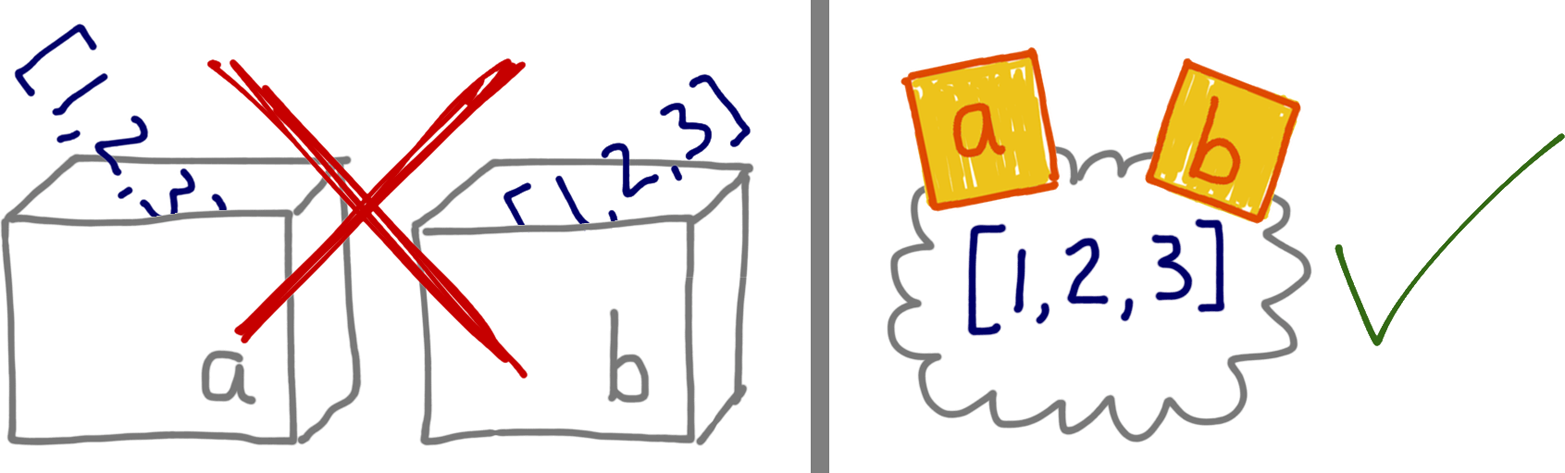
Identity and Equality
In Python, variables that refer to the same object have the same identity and values. Any changes made to the object through one variable will be reflected when accessing it through the other variable.
On the other hand, if two different objects are created with the same values, they will have different identities. This is because each object occupies a distinct location in memory, even though their values may be the same. It's important to note that equality of values does not imply identity. Each object has its own unique identity, regardless of the similarity of their values.
>>> charles = {'name': 'Charles L. Dodgson', 'born': 1832}
>>> lewis = charles
>>> print(f"Lewis is charles? {lewis is charles}")
>>> print(f"Charles id: {id(charles)}, Lewis id: {id(lewis)}")
>>> lewis['balance'] = 950
>>> print(f"Charles with balance property also {charles}")
>>> alex = {'name': 'Charles L. Dodgson', 'born': 1832, 'balance': 950}
>>> print(f"Alex == Charles? {alex == charles}")
>>> print(f"Alex is Charles? {alex is charles}")
Lewis is charles? True
Charles id: 139755997969920, Lewis id: 139755997969920
Charles with balance property also {'name': 'Charles L. Dodgson', 'born': 1832, 'balance': 950}
Alex == Charles? True
Alex is Charles? False
Choosing between == and is
In Python, the == operator is used to compare the values of objects, evaluating whether they hold the same data. On the other hand, the is operator compares the identities of objects, determining if they refer to the same underlying object in memory.
The is operator is generally faster than == because it cannot be overloaded. Since it is not subject to method invocations, Python can directly compare the integer IDs of the objects, making the evaluation process straightforward and efficient. In contrast, when using the == operator, Python invokes the __eq__() special method to compare the values of objects. This syntactic sugar allows for more flexible value comparisons and supports custom equality behavior defined by the objects' classes.
Copying objects
In Python, there are two types of object copying: deep copy and shallow copy.
A deep copy creates a completely independent duplicate of an object, including any nested objects it may contain. This means that the duplicate object and its nested objects do not share any references with the original object. Any modifications made to the duplicate will not affect the original object or its nested objects.
On the other hand, a shallow copy creates a new object that shares some references with the original object. It essentially creates a new object with a separate identity, but certain internal references are still shared. This means that changes made to the shallow copy may impact the original object or its nested objects, as they are still connected through shared references.
By default, Python performs shallow copies when creating copies of objects. However, it's important to note that some built-in data types, such as numbers and strings, are immutable, and creating copies of them behaves like a deep copy, as there are no nested mutable objects to share references with.
>>> l1 = [3, [66, 55, 44], (7, 8, 9)]
>>> l2 = list(l1)
>>> print(f"l1 == l2? {l1 == l2}")
>>> print(f"l1 is l2? {l1 is l2}")
>>> print(f"l1 id: {id(l1)}, l2 id: {id(l2)}")
>>> l1.append(100)
>>> print("You can change l1 just fine, without changing l2: ")
>>> print(l1)
>>> print(l2)
>>> print("However, when you change l1[1], and l2[1] which is a list and mutable")
>>> l1[1].remove(55)
>>> l2[1] += [33, 22]
>>> l2[2] += (10, 11)
>>> print(l1)
>>> print(l2)
l1 == l2? True
l1 is l2? False
l1 id: 139755996070400, l2 id: 139755997792448
You can change l1 just fine, without changing l2:
[3, [66, 55, 44], (7, 8, 9), 100]
[3, [66, 55, 44], (7, 8, 9)]
However, when you change l1[1], and l2[1] which is a list and mutable
[3, [66, 44, 33, 22], (7, 8, 9), 100]
[3, [66, 44, 33, 22], (7, 8, 9, 10, 11)]
In Python, you have the ability to customize the behavior of copying objects by implementing the __copy__() and __deepcopy__() special methods.
The __copy__() method allows you to define how an object should be shallow copied. By overriding this method in your class, you can specify the exact behavior you desire when creating a shallow copy of an instance. Similarly, the __deepcopy__() method allows you to define the behavior for deep copying an object. By implementing this method, you can control how the object and its nested objects should be duplicated to create an independent deep copy.
Command del and Garbage Collection
Objects are never explicitly destroyed; however, when they become unreachable they may be garbage-collected.
The del is that it’s not a function, it’s a statement. del deletes references, not objects. Python’s garbage collector may discard an object from memory as an indirect result of del, if the deleted variable was the last reference to the object. In CPython, the primary algorithm for garbage collection is reference counting.
>>> a = [1, 2]
>>> b = a
>>> print(id(a), id(b))
>>> del a
>>> print(b)
>>> print("Rebinding b to a different object, removing the last remaining reference to [1, 2]")
>>> b = [3]
>>> print(id(b))
>>> print("Now the garbage collector can discard that object.")
139756009934208 139756009934208
[1, 2]
Rebinding b to a different object, removing the last remaining reference to [1, 2]
139756009957120
Now the garbage collector can discard that object.